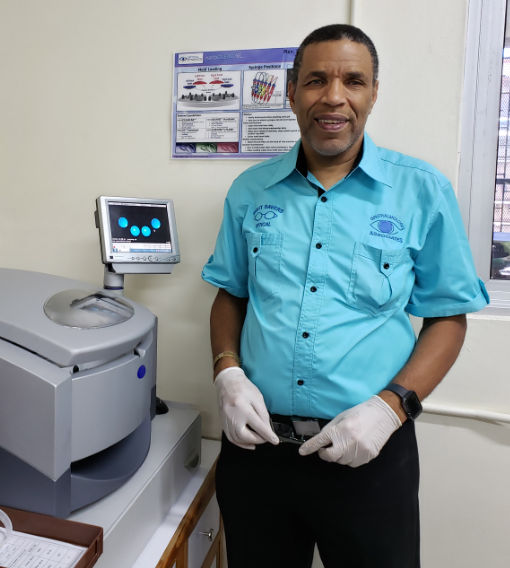 At Sight Savers Optical, success begins with the belief that their customers and employees are their most trusted and valued assets. “We are a proud and caring people working together in harmony with our community to provide a long lasting, memorable and value-added product and service to create a loyal and satisfied customer for life.”
At Sight Savers Optical, success begins with the belief that their customers and employees are their most trusted and valued assets. “We are a proud and caring people working together in harmony with our community to provide a long lasting, memorable and value-added product and service to create a loyal and satisfied customer for life.”
A member of the Optical Dynamics family for more than 15-years, Sight Savers is a successful business that capitalizes on the Q-2100 Digital Lens System in their state-of-the-art laboratory. 
Earlier this month, Dr. Calder and associates added the nanoCLEAR AR unit to their business model. The ability to offer just-in-time delivery of anti-reflective lenses and mirror lenses to their patients was key in their decision making process. Training Manager Rafael Ortiz, was pleased to install at their location.
Impressed by their teamwork and commitment to their patients, Rafael is certain they will be as successful with the nanoLCEAR AR unit as they are with their Q-2100.Congratulations Sight Savers Optical on your newest technology purchase!

 Eye Center Boutique of Puerto Rico opened their eleventh location with a Q-2100 Digital Lens System and nanoCLEAR AR unit this April. “With ten very successful shops across the island, adding an ECB location at the busiest mall on the island was a goal.” The newest location, positioned in the tourist center of San Juan, continues to capitalize on their unique optical concept of selling high end handbags and accessories with prescription eyewear. A better way to cater to fashion conscious consumers with discerning taste.
Eye Center Boutique of Puerto Rico opened their eleventh location with a Q-2100 Digital Lens System and nanoCLEAR AR unit this April. “With ten very successful shops across the island, adding an ECB location at the busiest mall on the island was a goal.” The newest location, positioned in the tourist center of San Juan, continues to capitalize on their unique optical concept of selling high end handbags and accessories with prescription eyewear. A better way to cater to fashion conscious consumers with discerning taste.