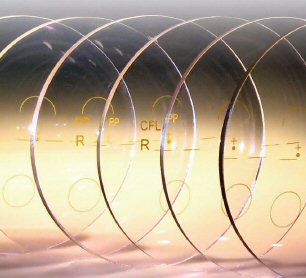You have received a message on the upper left side of your Post Cure menu screen that reads Service Required Press Help and are notified that its time to change your post cure bulbs.
Step One: Remove the Post Cure face plate/filter panel by pulling if off
Step Two: Slide both hands under the lamps with palms facing up
Step Three: Remove lamps by twisting them 90 degrees to unlock them and then gently pull them from the lamp holders
Step Four: Install new lamps by pushing them into the lamp holders and twisting them to lock them in place.
Step Five: Make sure the new bulbs are securely installed before continuing
Step Six: Snap the Post Cure face plate/filter panel back on
Step Seven: Call Bob Miller ext. 283 or Bob Lossman ext. 276 in our Service Department to walk you through resetting the lamp timers. 800-797-2743