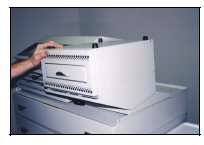Don’t worry, if a lens falls into the post cure oven, follow these simple steps to remove it.
Immediately turn off the machine.
Disconnect all power and data cables from the post cure unit
Remove the fill stand set it aside
Tilt the post cure unit onto its back
Turn the machine around so that the fill stand plate is facing you
Tilt machine toward you and set the machine upside show on the fill stand plate with the drawer facing you
Tilt the unit toward you so that the drawer faces the floor
Open the drawer and gently shake the unit if necessary
The lens should fall out