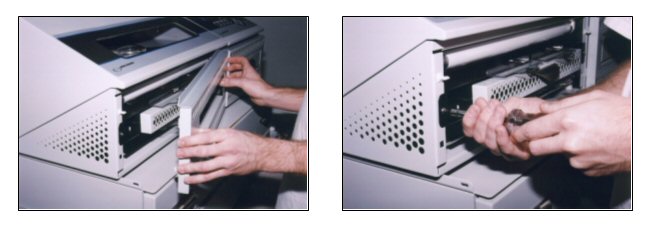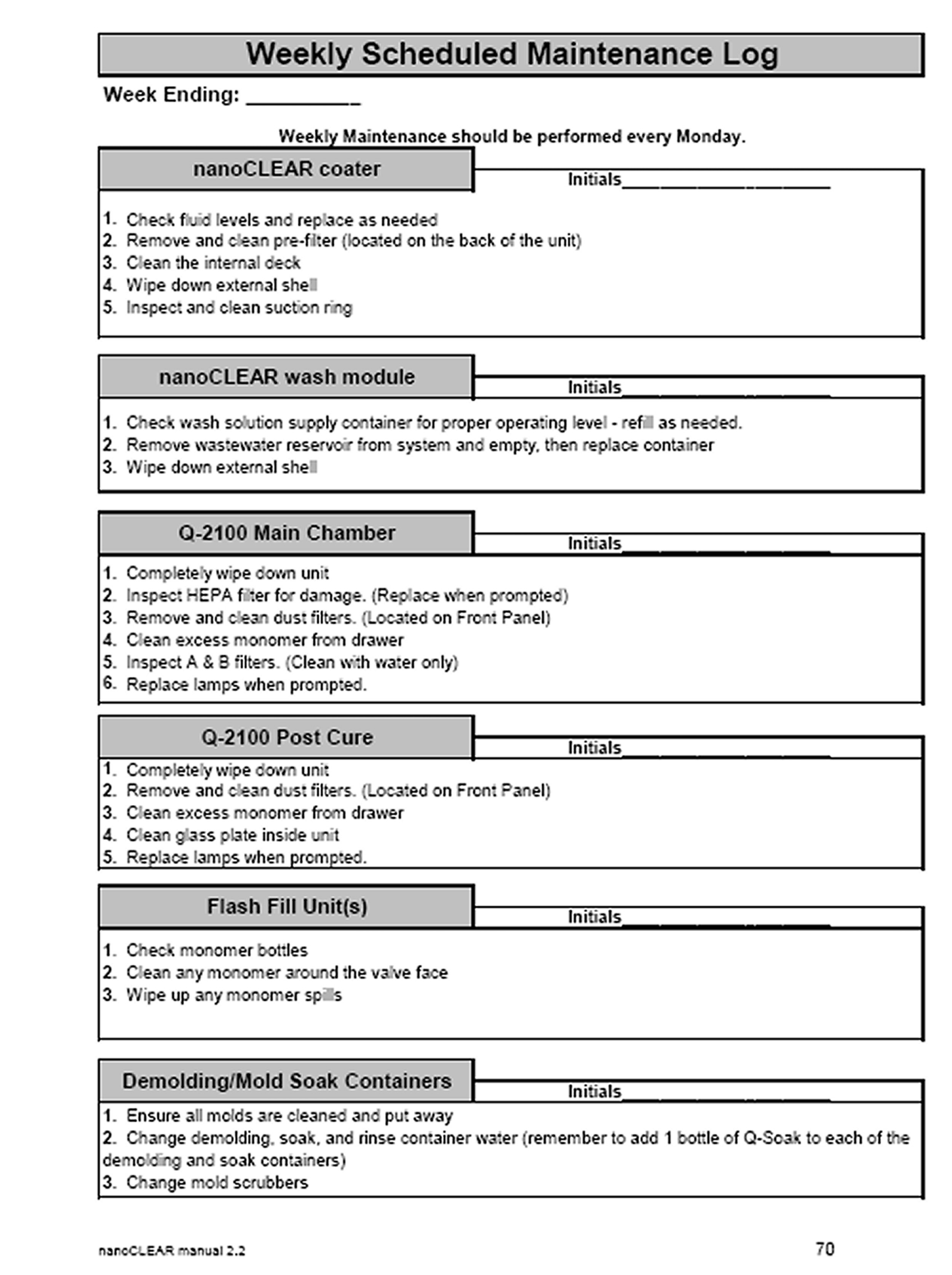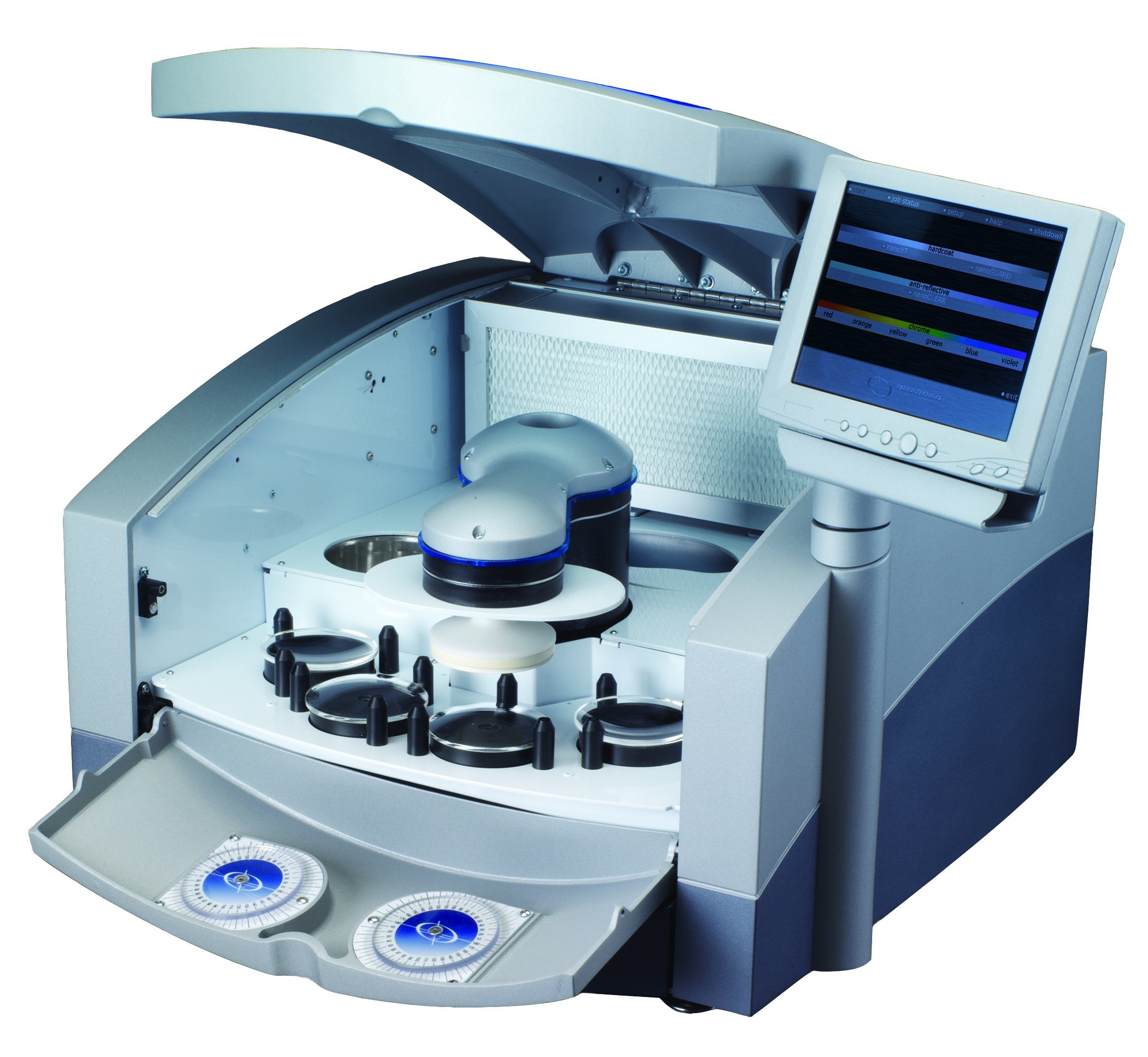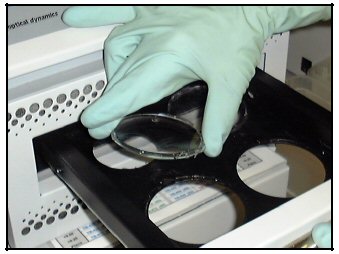Each line in the menu is designed to display problems for specific machine functions. When the machine cannot accomplish a function it will indicate SERVICE on that particular line.
01 Post Cure Temperature
Cause: This message can be caused by leaving the Post Cure Drawer open for extended periods of time or the drawer being opened to frequently.
Response: (1) Follow the instructions given by the machine. (2) If the message comes back, please call Technical Support for further information 800-587-2743.
02 Light Intensity
Cause: The top Actinic, bottom Actinic and Post Cure bulbs all have photo detectors that monitor the intensity of the light coming from the bulbs. If this message occurs it means that one of the aforementioned sections is not producing an acceptable amount of light.
Response: (1) Follow the instructions given by the machine. (2) If the problem continues, check to see if all the bulbs in that section are working. If you have a bulb that is not working, check to see if the bulb has become loose in the lamp holders. (3) If the bulb feel tight in the lamp holders, witch the bulb with a different bulb in that section that you know is working. This will determine if it is just the bulb that has blown out of if it is the machine that has a malfunction. (4) For any further information or if parts need to be ordered call Optical Dynamics 800-587-2743.
03 Lamp Power
Cause: At lease one of the lamps in the top Atinic, bottom Actinic or Post Cure sets is not receiving power.
Response: (1) Follow the instructions given by the machine. (2) If the problem continues, check to see if all the bulbs in that section are working. If you have a bulb that is not working, check to see if the bulb has become loose in the lamp holders. (3) If the bulb feels tight in the lamp holders, switch the bulb with a different bulb in that section that you know is working. This will determine if it is just the bulb that has blown or if it is the machine that has a malfunction. (4) For any further information or if parts need to be ordered call Optical Dynamics 800-587-2743.
 rtment a call.
rtment a call.