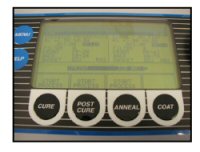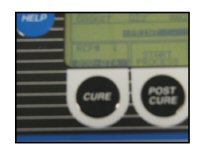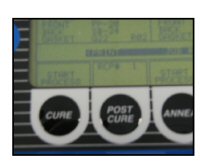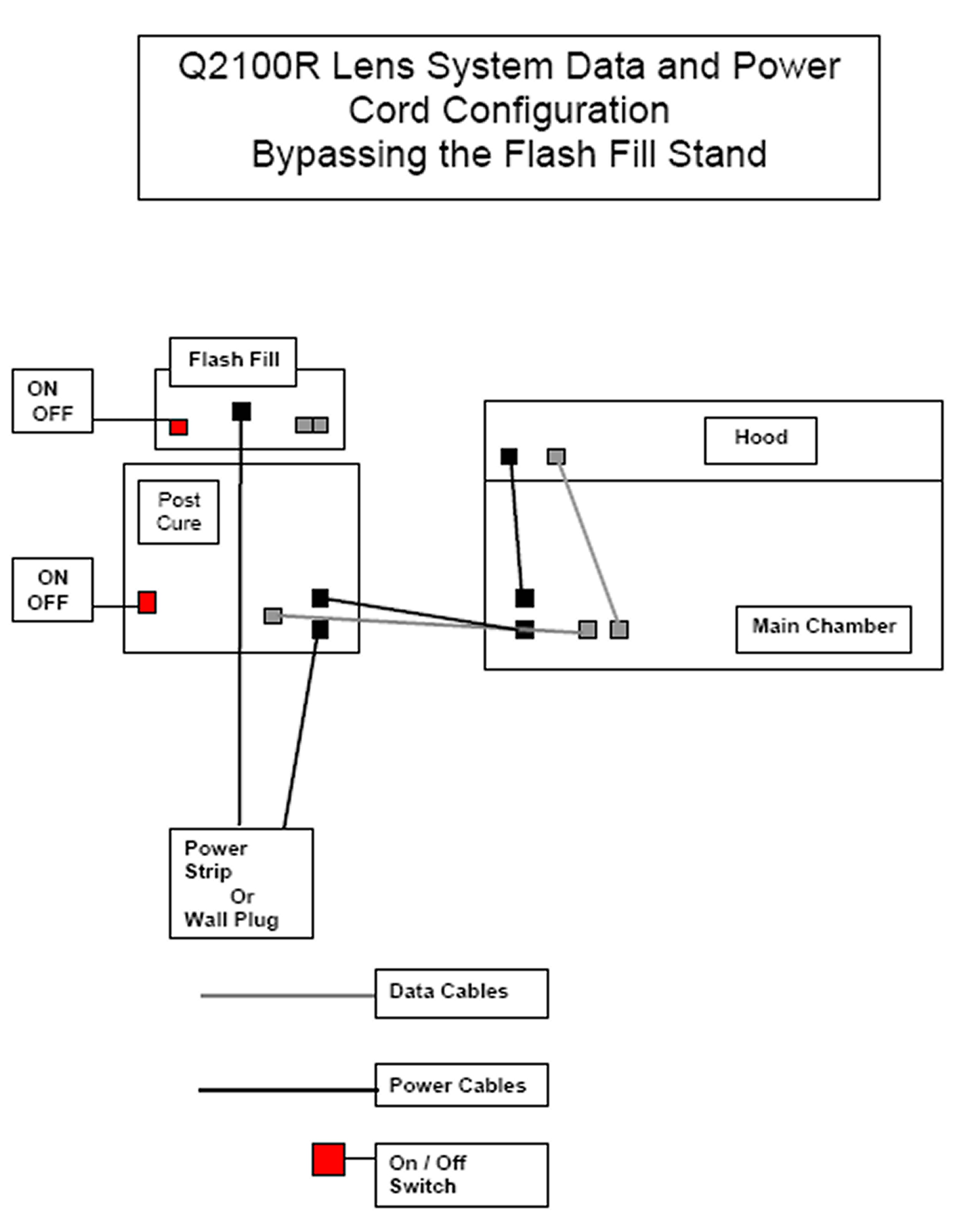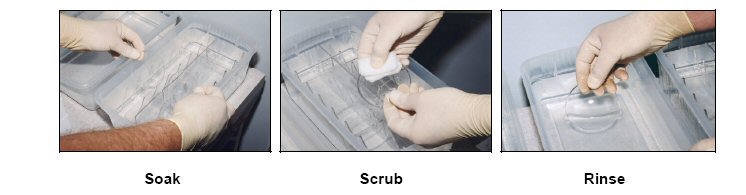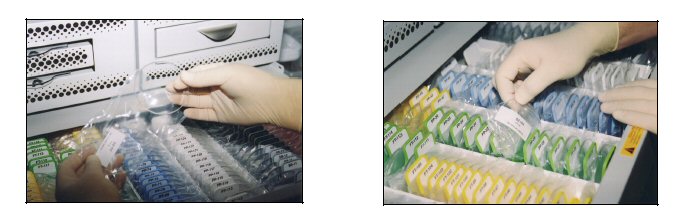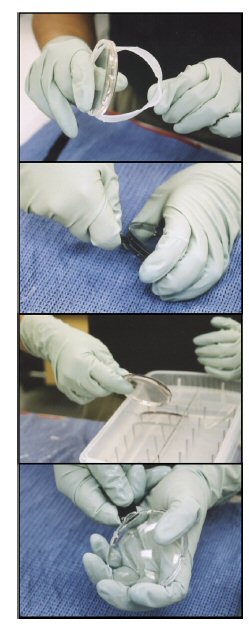Cleaning the fill stand
- Clean any monomer spills and overflows immediately
- Wipe off the bottom of the valve at the end of every
Flash Fill Stand Trouble Shooting
No power to the fill stand
- Make sure the unit is plugged in and the power switch is on
- Check the fuses in the back of the unit
 3. Call the Optical Dynamics Service Department 800-587-2743
3. Call the Optical Dynamics Service Department 800-587-2743
Fill stand does not heat properly
- Make sure the unit is plugged in and the power switch is on
- Check the fuses in the back of the fill stand
- Call the Optical Dynamics Service Department 800-587-2743
Monomer leaking from the valve
- Make sure the valve is completely closed
- Remove the valve knob by twisting counter clockwise and pulling
- Make sure the two rubber gaskets are seated inside the valve needed opening
- Clean valve knob with IPA and lint free cloth
- Call the Optical Dynamics Service Department 800-587-2743
Oops, I mixed different monomers
- Turn unit off immediately
- Call the Optical Dynamics Service Department 800-587-2743